Hey guys! How are y'all doing out there in virtual world? We are heading into the end of our second week of 100% online learning. It has been an interesting time, to say the least. We have been learning a lot of things and changing a lot of things.
One thing that has been a lifesaver is our communication platform, ClassTag. This has been a steady form of communication between the school and home since we closed on March 13, 2020. I wanted to share with y'all exactly how we are using the platform and how it can help you out, too!
Last year, my school started using ClassTag. Now, I'm going to be honest here: I wasn't thrilled! I had used ClassTag at my previous school in 2016 and we didn't really like it. There were just some issues that we couldn't get worked out and we bailed.
HOWEVER!!!!!
Last year, I really got into using it - ClassTag had upped its game! The app ran so much more smoothly, things were uploaded and posted faster, the calendar was MUCH easier to use and schedule events. It was such an amazing change from the first time I had used it. That told me one thing: ClassTag listened to feedback and CHANGED!
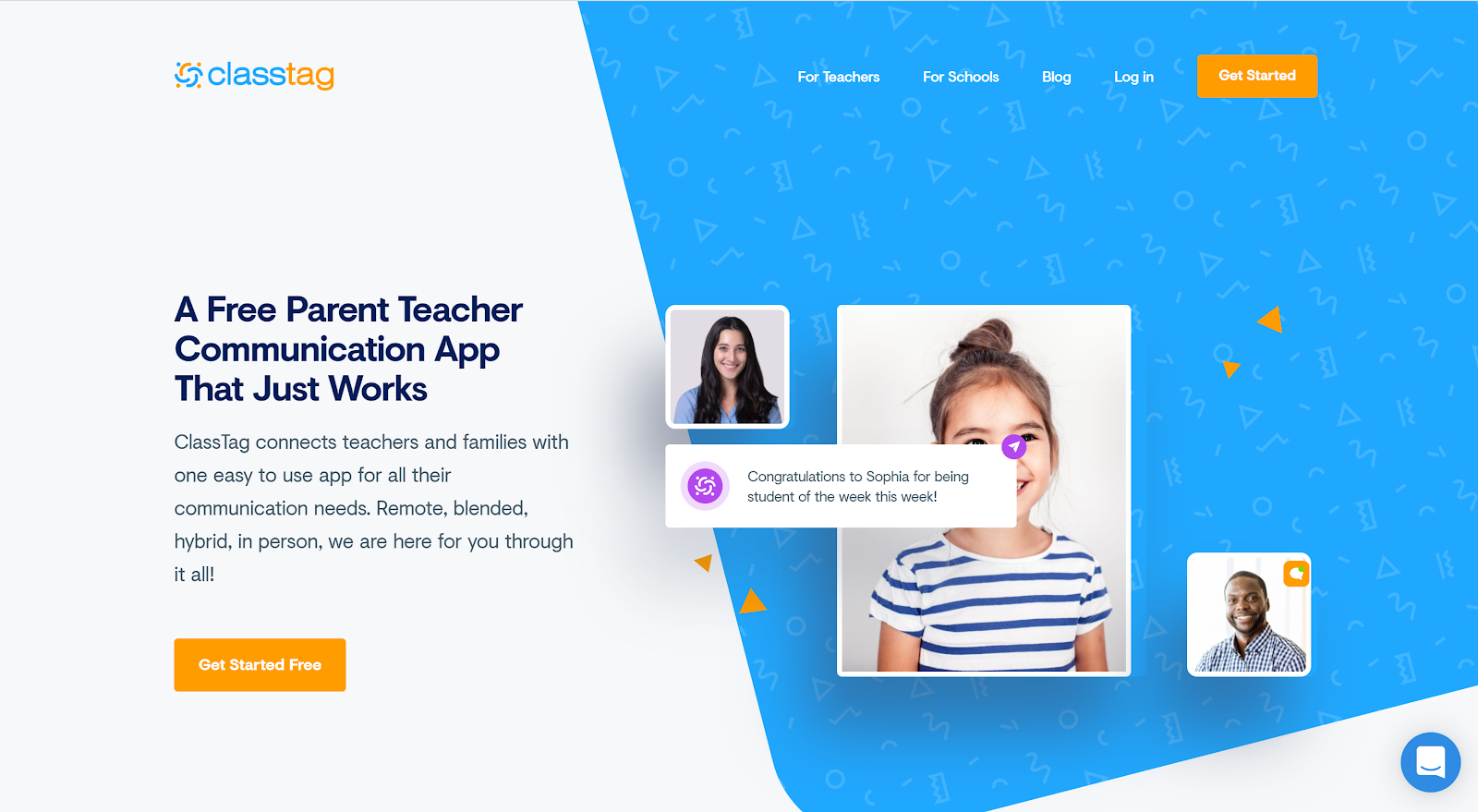
So here's just a few things that ClassTag can do:
- Classroom and school wide Announcements
- Parent Teacher Conference Signups
- Events with RSVP and materials/donations lists and signups
- Volunteer Requests
- To Do Itemized list for donations
- Student Backpacks to collect student work or share private notes/pictures/grades!
So our school wanted to change to ClassTag because it offers ALL of these things in one convenient location. We communicate A LOT with our school families. I'm talking, multiple times practically everyday! Pushing out school wide updates, announcements, files, quick anecdotes, and so much more.
My absolute new favorite is that it integrates smoothly with Google Drive and Classroom. When you type up an announcements, you can add things from Google Drive or a YouTube video. These things are added to your Classroom Library where they can be accessed by all. AND you can schedule these announcements to send out when you want them to. Makes planning a breeze. Spend one day scheduling posts, and you're done!
As a School Leader, I can log in and send grade level specific announcements and materials by selecting the classrooms through a check box. Works wonders when you need to tell K-2 something that 3-5 don't need to worry about or vice versa. So as a school leader, I can log in and see our School Page.
My options to post something are limited to making announcements and scheduling events, but they will be sent to everyone connected to our school.
Another new thing I'm loving is the Student Backpacks.
These are essentially digital portfolios. Students can collect work in their backpack, parents can send pictures to the teacher, the teacher can send pictures and updates and personalized work and notes to the parents, etc. This is a secure teacher/student only location, so no other families can see what's in a student's backpack.
And at last, I am so happy that ClassTag changed the color of these bubbles!
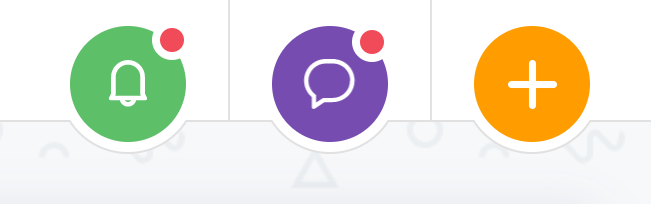
So the middle one used to be grayish, and it looked like you couldn't do anything with it since when things are grayed out is usually means can't touch. But NOW it's bright purple and easy to see!
The green button is brand new, and it's notifications. Since I'm a member of multiple classrooms, I may miss some announcements, so when I open my app, my green notifications bubble will let me know what's happened since I last checked. The orange bubble is to add one of the things I listed above. Easy peasy!
So on to Messages!! This is, after all, a COMMUNICATION app!
The messages are so easy to send! See that little blue speech bubble in the upper right corner? Touch it to start a new thread. All of your connected parents and teachers show up and you can check off who you need to send a message to. (You can also click Start Conversation on the computer).
Along the side you can see all the messages I've received and how long ago. I've blocked out the names for privacy purposes, but you can see what it looks like. You can send pictures and videos this way as well. Today, I had a parent ask me how to upload a video of her son for a drama class assignment. I made a quick screen recording on my iPhone and sent it to her via the app!
ClassTag is also available as a smartphone app AND on the computer. Parents can get email or text notifications. This app has endless possibilities!
I'm so happy to be able to share this app with you can I hope you want to explore it yourself! Click the link below to try it out today!
Thanks for reading, and happy teaching!
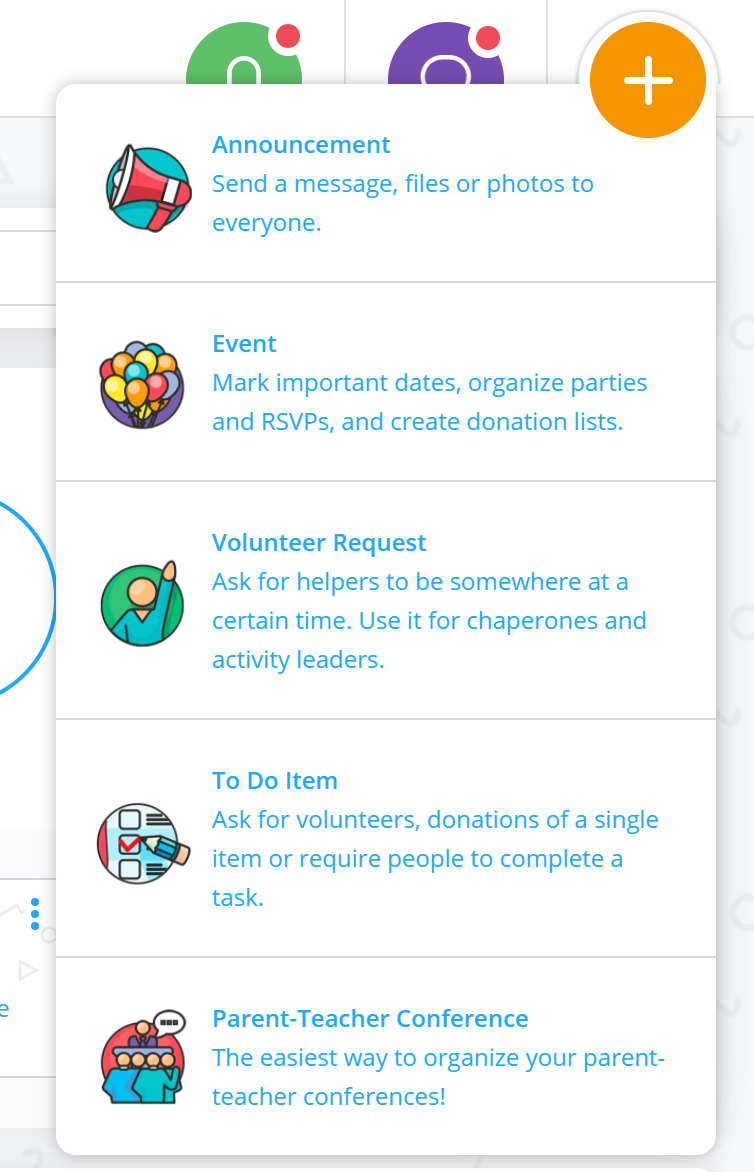
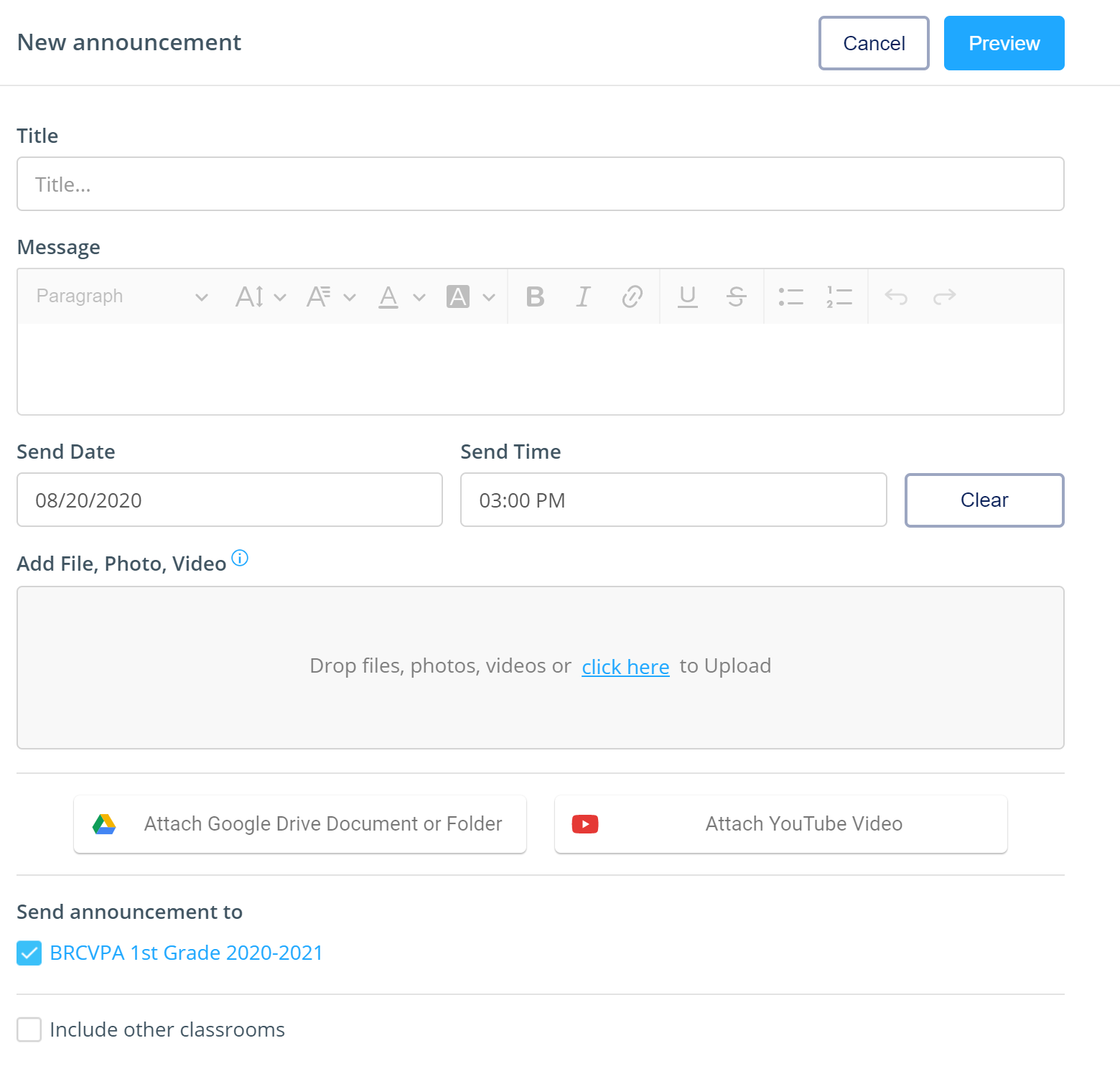


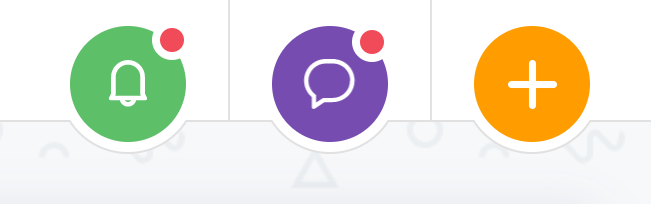


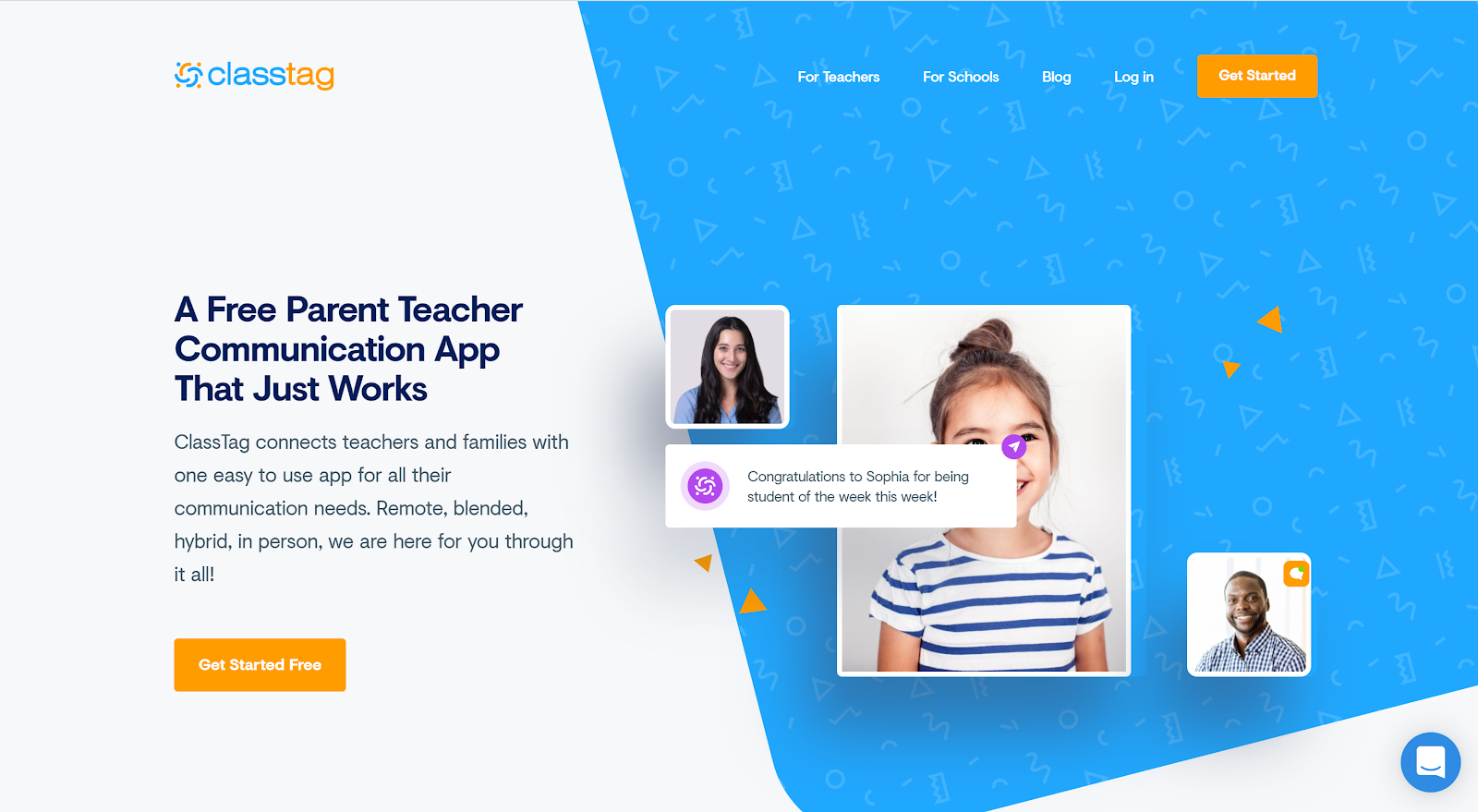







Nice.
ReplyDeleteThey are flexible and deliver high-quality products. The overall experience is positive.
ReplyDeleteweb design companies
The team met deadlines, responded quickly to inquiries, and routinely offered additional support.
ReplyDeletetop app design services
This article is one of the best in the history of articles. I'm a antique 'Article' collector and I sometimes read them interesting communication champions
ReplyDeleteThis is wonderful and quite informative blog I have learnt so many things from here.
ReplyDeletebest web design service
Your blogs are easily accessible and quite enlightening so keep doing the amazing work guys.
ReplyDeleteweb agency
Best Free Video conferencing App With so many books and articles coming up to give gateway to make-money-online field and confusing reader even more on the actual way of earning money,
ReplyDeleteThis is surely a very good blog, thanks a lot for sharing such nice information here.
ReplyDeleteSan Francisco design companies