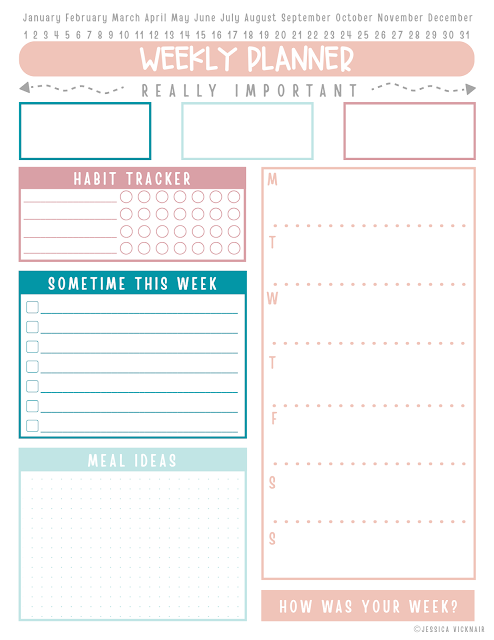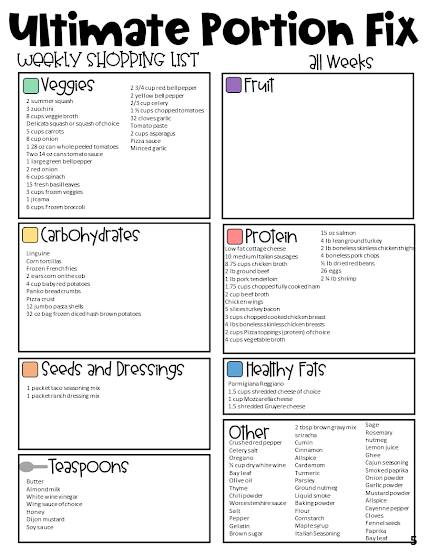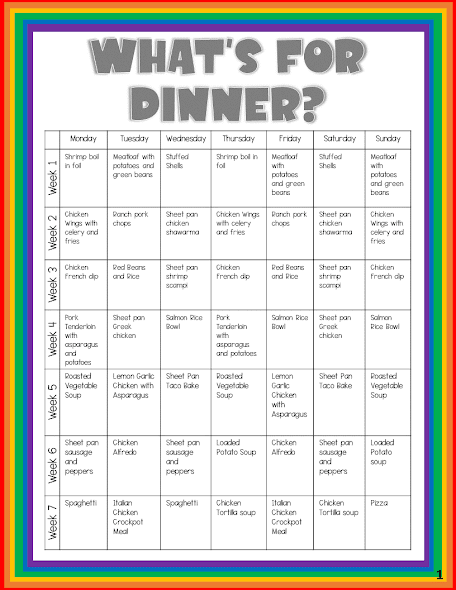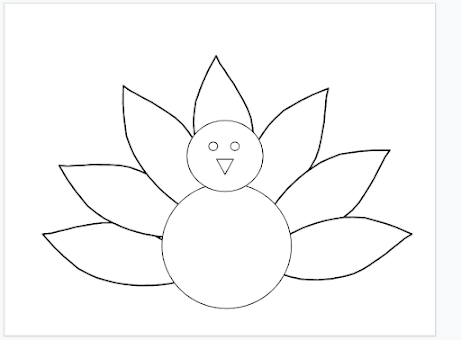Computer Science Education Week is here! 🎉
But before you panic and start Googling things like “fast CS activity that won’t break my brain,” take a breath. You don’t need special tech, a coding background, or a robot budget that rivals NASA. You just need a few simple, classroom-ready ideas that help students think like computer scientists — without sending you into debugging mode.
Below are some super easy, student-approved activities you can use this week (or honestly, anytime). They’re quick, meaningful, and low-stress — the holy trinity of December teaching.
1. Human Algorithm Drawing
Have students “program” a partner to draw a simple picture using only step-by-step directions. No pointing. No “just make a circle.”
This one gets delightfully chaotic, but it teaches accuracy, sequencing, and the importance of clear instructions.
CS Skills: Algorithms, sequencing, precision
2. Pixel Art Coding
Grab graph paper or use a digital tool like Google Sheets or MakeCode Arcade’s pixel editor.
Students create images by coloring squares, following coordinates, or replicating a pattern.
CS Skills: Decomposition, pattern recognition, debugging
Grab a FREE Christmas Math/Pixel Art activity by clicking HERE!
3. Mystery Box Sorting (Unplugged Binary Thinking)
Fill a small basket with mixed objects — think shapes, buttons, erasers, whatever is hiding in your junk drawer.
Students build a yes/no decision tree to sort the items. It’s binary logic disguised as a game.
CS Skills: Classification, logical reasoning, abstraction
4. Code.org Mini Activities
If machines could babysit, they would look like these.
Perfect for centers, fast finishers, or a 20–30 minute lesson.
Try:
-
Dance Party
-
Minecraft Hour of Code
-
Star Wars Coding Adventure
CS Skills: Block coding, loops, events, problem-solving
5. Train the Robot
You (yes, you!) become the robot.
Students must give instructions to complete a task — pick up an object, walk to a spot, or build something simple. If their instructions are unclear… malfunction.
Prepare for the giggles.
CS Skills: Algorithms, debugging
6. Pattern Maker Challenge
Students create shape or number patterns and challenge a partner to continue or decode them.
Bonus: Works beautifully during transitions, warm-ups, and those 5-minute “please don’t let them climb the walls” pockets of the day.
CS Skills: Pattern recognition, abstraction
7. Quick Online CS Games
Great for early finishers or a rainy recess.
Try:
-
Lightbot
-
Kodable
-
Tynker mini puzzles
-
Prodigy coding games
CS Skills: Sequencing, loops, problem-solving
8. Easy Ways to Integrate CS Into Core Lessons
No separate block needed; you can sprinkle CS into what you already teach:
-
Turn a story scene into a flowchart
-
Model debugging using Post-its: which step broke?
-
Write a morning routine as an algorithm
-
Create classroom expectations using conditionals
(“If your desk is messy → clean before lining up.”)
Small shifts, big thinking.
Final Thoughts
Computer Science Education Week doesn’t have to be overwhelming or reserved for only tech savvy teachers.
Start small, keep it fun, and remember: computer science isn’t about teaching kids to code, it’s about teaching them to think.
And honestly, December brains could use all the structured thinking they can get.
So try one of these activities, enjoy the lightbulb moments, and give yourself a gold star for integrating CS in a real, approachable way.























.png)


.png)